No heartbeat error on Event Subscription
|
|
|
|---|---|
|
Dear Andy, As you said I changed the TANGO_HOST variable to PC5-HP.ncra.tifr.res.in. I have also added following entry in the hosts file of my Windows system: I'm also able to ping PC5-HP.ncra.tifr.res.in successfully. I have attached snapshot depicting the value of TANGO_HOST and the result of the ping command. I'm able to use Jive and open the ATKPanel for the device server. I have attached the snapshot of Jive and ATKPanel. One other thing which I noticed this time is the following error on the command prompt from which I start the Database Device Server I've attached the snapshot of this as well. Related to the third point which you mentioned of ensuring that the DNS works perfectly, I'll get in touch with the network administrator and ensure this. I also agree with you that the issue might be because of the DNS name resolution. I'll keep you informed about the outcome. Regards, Vatsal |
|
|
|
|
|---|---|
|
Dear Andy, Attaching the snapshot of the Command Prompt from which the Database Device Server was launched in this post. I forgot to attach with the previous post. I'm extremely sorry for that. Regards, Vatsal Trivedi |
|
|
|
|
|---|---|
|
I see the hostname returns PC5-HP as name. A last thing to try is add this as alias to your /etc/hosts file: 192.168.118.210 PC5-HP PC5-HP.ncra.tifr.res.in Make sure ping works for both. Maybe even reboot your PC to make sure everything starts from scratch and there is nothing being cached. Andy |
|
|
|
|
|---|---|
|
Dear Andy, I did everything as you said. I have added following line in the "hosts" file of my system Now ping works for both PC5-HP and PC5-HP.ncra.tifr.res.in. I've attached the snapshot of it. The issue still remains. On the client side I keep on getting events at every 10 seconds even though the value of the "Speed" attribute has not changed. I've attached the client and server log. Also attaching the snapshot of ATKPanel and Jive Also I get an error stating "device tango/admin/pc5-hp not defined in the database !" in the command prompt from which I start the database device server. I have attached the snapshot of it as well. I don't know if it is relevant just notifying for the sake of completeness. I'm grateful to you for helping continuously. Regards, Vatsal Trivedi |
|
|
|
|
|---|---|
|
Dear Vatsal, thank you for the update. From the log files I see that the ip name is being correctly resolved. So the problem is not due to this. I noticed one difference with my machine - you have IPv6 and IPv4 configured. Our machines only have IPv4 configured. I am not sure TANGO has been tested with IPv6 so this might be the reason for the problem. Can you try with only IPv4 configured? Andy |
|
|
|
|
|---|---|
|
Hi Vatsal, an other idea : you should try to bypass DNS, starting Tango Database device server this way : ./DataBaseds 2 -ORBendPoint giop:tcp:192.168.118.210:10000 then for earch client or DS, export TANGO_HOST=192.168.118.210:10000 this way zmq filters are happy… hope it helps raph |
|
|
|
|
|---|---|
raph38130 Raph, I am not sure this will help. Why is this different from what he is doing already? Andy |
|
|
|
|
|---|---|
Hi,Andy I tried using IPv4 only. Same results. I have attached the snapshot of the command prompt. raph38130 I also tried starting the database device server in this manner. It didn't resolve the issue. Regards, Vatsal Trivedi |
|
|
|
|
|---|---|
|
Vatsal, very strange. Can you you ping localhost i.e. try executing "ping localhost" I must admit I have no idea why this is not working. Andy |
|
|
|
|
|---|---|
|
Dear Andy, I'm able to "ping localhost". Attached is the snapshot of the same. Regards, Vatsal Trivedi |
|



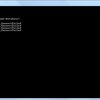
 1Kb
1Kb



