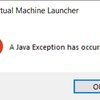Pogo doesn't launch on Windows 10 PC
|
|
|
|---|---|
|
Goodday, everyone. I bumped into a strange problem: start-pogo.bat doesn't work after I installed Tango onto a Windows 10 PC. It launches a console app for a brief moment and closes it immidiately, I don't even know if there's anything written there, and nothing else happens. My Tango system seems to be installed right and working (it's just an almost clean installation without much for now). The AtkPanel shows lots of changing values in my TangoTest device server so I assume my Tango works. Also, all the other tools from the Tango subfolder in the Launch menu (attached screenshot) launch and work, except for just one - Pogo. Could anyone tell what may cause the problem? |
|
|
|
|
|---|---|
| I think you ran into a bug. You can try to edit start-pogo.bat according to https://gitlab.com/tango-controls/TangoSourceDistribution/-/merge_requests/175/diffs. This should fix the issue. | |
|
|
|
|---|---|
|
Oh, yes, now I see that those paths written in my "start-pogo.bat" file were a little incorrect, indeed. However, I still have a problem with this line: TMPLT="%TANGO_ROOT%\templates\pogo" - the thing is, I don't have any folders named "templates" in my Tango folder at all. Where do I get it from? |
|
|
|
|
|---|---|
|
Hi, I don't think it's needed anymore… You can get rid of this line and replace the last one from: to: or even better: The encoding is extra, but we ran into some issues before when not using UTF-8, so I'd recommend switching anyway. The TEMPL_HOME parameter was used with older versions of Pogo that were using templates, but now we do not rely on this at all, we should remove it. |
|
|
|
|
|---|---|
| I've raised https://gitlab.com/tango-controls/TangoSourceDistribution/-/issues/145. @Damien: Could you provide an MR with a fix? | |
|
|
|
|---|---|
| By the way, is it okay that I use Tango ver. 10.0.2 as its end user or should I've installed ver. 9.2.2 (or some other)? It was the highest version available to download from Gitlab, the link to which was provided by the latest Tango manual. The site's download button though offers me to download ver. 9.2.2, that's why I'm asking. Does it mean ver. 9.2.2 is more polished and with lesser bugs? | |
|
|
|
|---|---|
|
> Does it mean ver. 9.2.2 is more polished and with lesser bugs? No, we are just very bad at updating our website. 9.2.2 is from March 2016, this is ancient and not supported anymore. The best choice for new users is 10.0.2. |
|
|
|
|
|---|---|
t-bOh, okay, got it, thanks! Hmm… I fixed my "start-pogo.bat" file and now it shows me a Java Virtual Machine Launcher Java Exception window (attached pic). Pogo still doesn't start and other tools still start. I installed Java build 1.8.0_451-b10 (latest available). |
|
|
|
|
|---|---|
|
> Java Virtual Machine Launcher Java Exception window (attached pic). Pogo still doesn't start and other tools still start. I installed Java build 1.8.0_451-b10 (latest available). 10.0.2 requires Java 17. I've raised https://gitlab.com/tango-controls/TangoSourceDistribution/-/issues/146 to track this. |
|
|
|
|
|---|---|
|
Thanks! Now after I reinstalled Java to v21.0.7, Pogo began to launch. However, when I try to generate a simple C++ device class, it shows a "PogoException: com.google.inject.internal.util.$ComputationException: com.google.inject.internal.util.$ComputationException: java.lang.ExceptionInInitializerError" error (attached picture). The same error appears if I generate a Python class. It also makes an .xmi file in the chosen directory, however, nothing more is created and I'm not sure if this file can be trusted because of the error above (Pogo seems to open it correctly though). |
|


 735b
735b