Problems with cumbia-Qtcontrols in Qtdesigner
|
|
|
|---|---|
|
Hi Giacomo Thanks, finally, I already have the elements of qtcontrols in designer. Just one last thing, to connect a widget with tango, the format that i have to use for an attribute or command, what is it? I have this error. (for an attribute i have a diferent error) 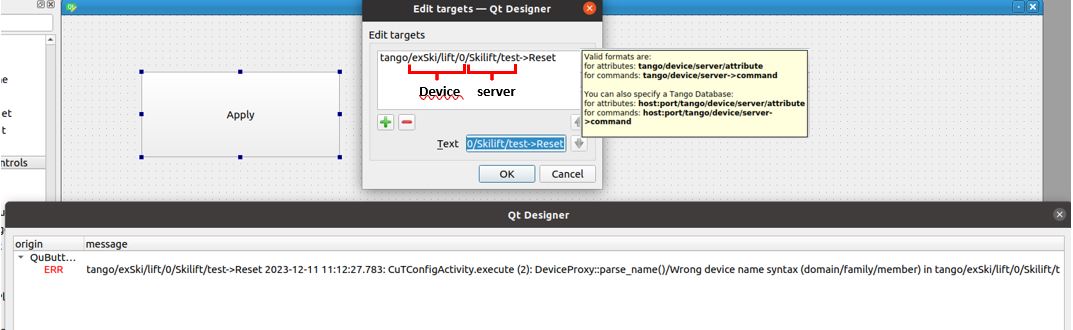 Is it with this format? (I tried it without the instace too) For Attribute: tango/device/server/attribute——tango/(domain/family/member)/(servername/instance)/(type)?/(attributeName) For Command: tango/device/server->command——-tango/(domain/family/member)/(servername/instance)->(commandName) Diego |
|
|
|
|
|---|---|
|
Hi Diego, I don't know Cumbia but since I'm quite familiar with the way things are usually named in Tango, I guess you could try what I suggest below. The way I interpret the message from the tooltip in your screenshot is that "tango/device/server" in the tooltip given examples is just an example of a Tango device name. So in your use case, I suppose you should just use "exSki/lift/0->Reset" if you want to execute the Reset command on exSki/lift/0 device. Hoping this helps. Reynald
Rosenberg's Law: Software is easy to make, except when you want it to do something new.
Corollary: The only software that's worth making is software that does something new. |
|
|
|
|
|---|---|
|
Exactly, Reynald. Some examples follow read the attribute double_scalar from device sys/tg_test/1: sys/tg_test/1/double_scalar Impart a command, for example through a QuButton: sys/tg_test/1->SwitchStates (button target) with an argument sys/tg_test/1->DevDouble(1.0) (button target) with an argument taken from another widget in the application, with object name doubleSpinBox: sys/tg_test/1->DevDouble(&ui->doubleSpinBox) (button target) object QLineEdit, name lineEdit: sys/tg_test/1->DevDouble(&ui->lineEdit) (button target) Write double_scalar from doubleSpinBox: sys/tg_test/1/double_scalar(&ui->doubleSpinBox) (button target) Then you can read also device, attribute, class properties. To learn the syntax to use on a Qt Application, try executing > cumbia read from the command line, and read thoroughly the help page. Kindest regards |
|
|
|
|
|---|---|
|
Ok, now I understand it, thanks. Kind regards, Diego |
|
|
|
|
|---|---|
|
Great. Please provide feedback and impressions. Atentamente. |
|

 54Kb
54Kb