Tango database
- ← previous page
- 1
- 2
- 3
- 4
- 5
- 6
- 7
- 8
- next page →
|
|
|
|---|---|
|
I have 5.5.43 You can make a test as follows: Cheers, Jan |
|
|
|
|
|---|---|
|
Jan, Well, by adding the flag CLIENT_FOUND_ROWS in the mysql_real_connect() last parameter, the patch works fine. This mysql_real_connect() call is used two times in method DataBase::create_connection_pool() in DataBaseUtils.cpp file Cheers Manu |
|
|
|
|
|---|---|
|
Manu, OK. That should help. I will change it. Cheers, Jan |
|
|
|
|
|---|---|
|
Hi, During the weekend I performed tests which compare 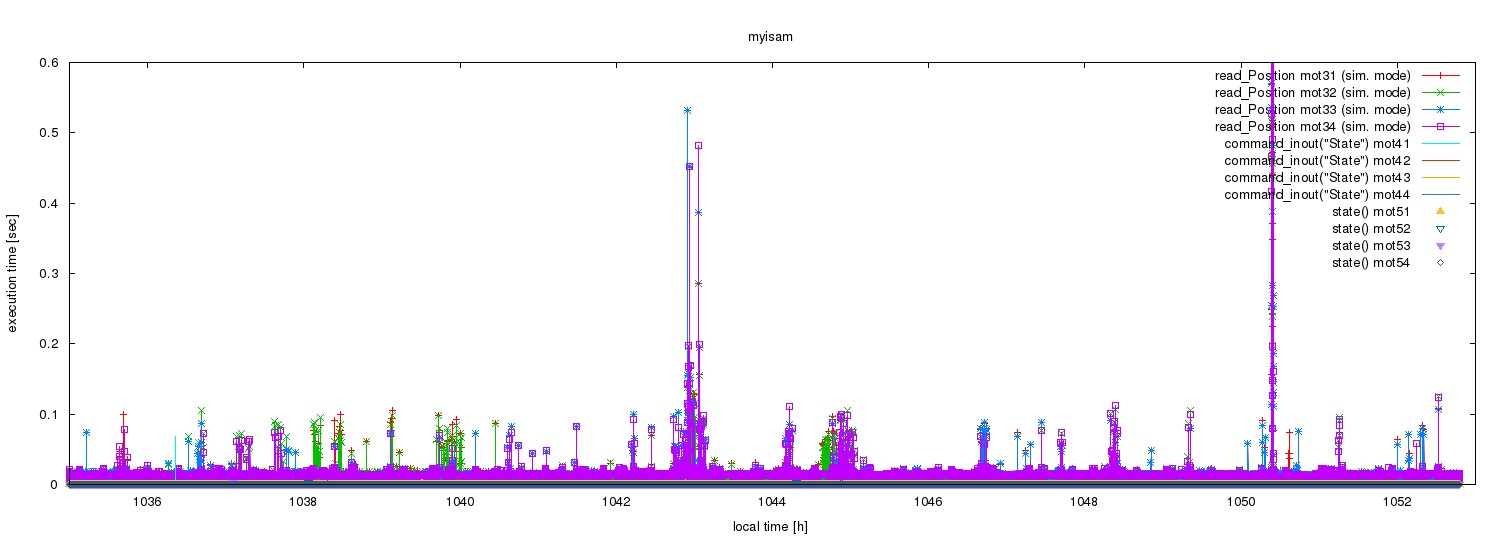 the original version of Database from Tango 8.1.2 to 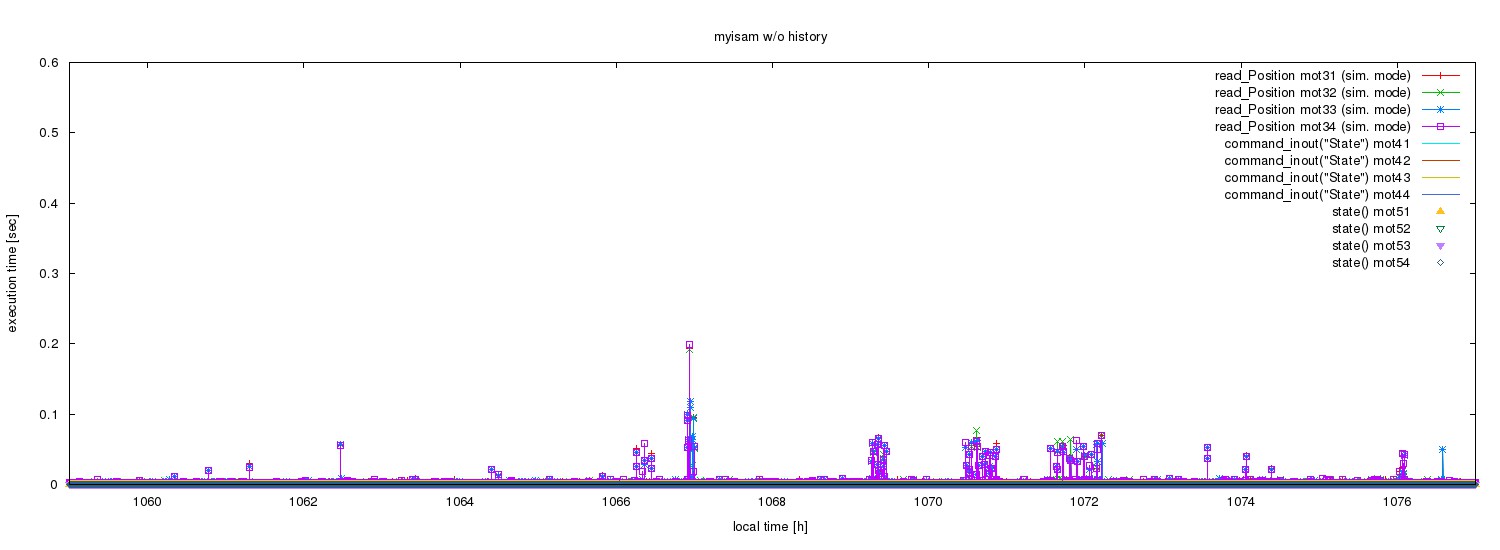 patched one (without history of memorized attribute values). In both cases I use the myisam engine. On the first plot (standard setup) one can see two highest peaks: for TSM backup and serverdump.sh On the second plot an average execution time and peaks are much smaller. The highest peak corresponds to the TSM backup. Cheers, Jan |
|
|
|
|
|---|---|
|
Very nice result! Can we say the new modification solves the problem. Andy |
|
|
|
|
|---|---|
|
Hi Jan, Could you tell us what you had to do to clean-up your database due to the multiple run of the the installation script? Do you think we could provide a script to do this clean-up in a simple manner? Thank's in advance Manu |
|
|
|
|
|---|---|
|
Hi Manu, It would be a good idea to provide such a script but it is not so trivial task. For me the best solution is to clean all the history tables up and start every thing from the scratch. Additionally, one has to remove duplicated rows with other tables like *history_id or device, server, access_address, access_device, property_class. The problem is when the new history_id counter is added it starts from 0 which mess up all the id numbers. Then a history table can contain older rows with higher id and younger rows with lower id. Probably one can repair it changing ids with respect to timestamps from history tables. Fortunately, in DESY we do not use to much history tables therefore Hannes could write some php scripts which fit to our needs. In my DB I did it manually. I haven't got any general script. Bests, Jan |
|
|
|
|
|---|---|
|
Hello everybody. I don't know if it is off topic, but since you are talking about engine, I'd like to inform you that at Virgo we have moved the Tango database to the ndbcluster engine, in a clustered database. There are only few bugs/incompatibilities between it and InnoDB/MyISAM in the Databased server with NULL values passed to a NOT NULL column, that can be easily fixed. While MyISAM and InnoDB use the default value when passing a NULL value to a NOT NULL column, ndbcluster does not have the same behavior and the query fails. As a workaround, we've replaced all the occurrences of inside the DataBase.cpp file. Do you know if there are other incompatibilities with the ndbcluster engine? Regards, Giovanni |
|
|
|
|
|---|---|
|
Hi Giovanni, this sounds very interesting and it would be useful to share the recipe on how to do this. I recommend you use the latest version of Database device server which has been modified as explained in the post in this thread. It will be part of the Tango 9 distribution but does not depend on Tango 9 so you can download it separately and install it in a Tango 8 system. Andy |
|
|
|
|
|---|---|
|
Andy, The modified Db server in Tango 9 distrib requires a modified database schema due to new tables related to Pipe. Therefore, I would not recommend to use it on a Tango 8 Db schema. It's true that you can use it with Tango lib which is not 9 but you need Tango 9 db schema. Cheers Manu |
|
- ← previous page
- 1
- 2
- 3
- 4
- 5
- 6
- 7
- 8
- next page →


